
| Post Info | TOPIC: Computer Wizard help needed. | ||||||
|---|---|---|---|---|---|---|---|
|
|
|
||||||
|
|
|
||||||
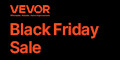 Nov 18 to Dec 2 Black Friday UP TO 50% OFF Plus Huge Coupons |
|||||||
|
|
|
||||||
|
|
|
||||||
|
|
|
||||||
|
|
|
||||||
|
|
|
||||||
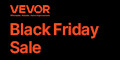 Nov 18 to Dec 2 Black Friday UP TO 50% OFF Plus Huge Coupons |
|||||||
|
|
|
||||||
|
|
|
||||||
|
|
|
||||||
|
|
|
||||||
|
|||||||
|
|
||



|